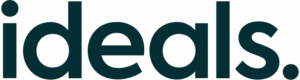OneHub
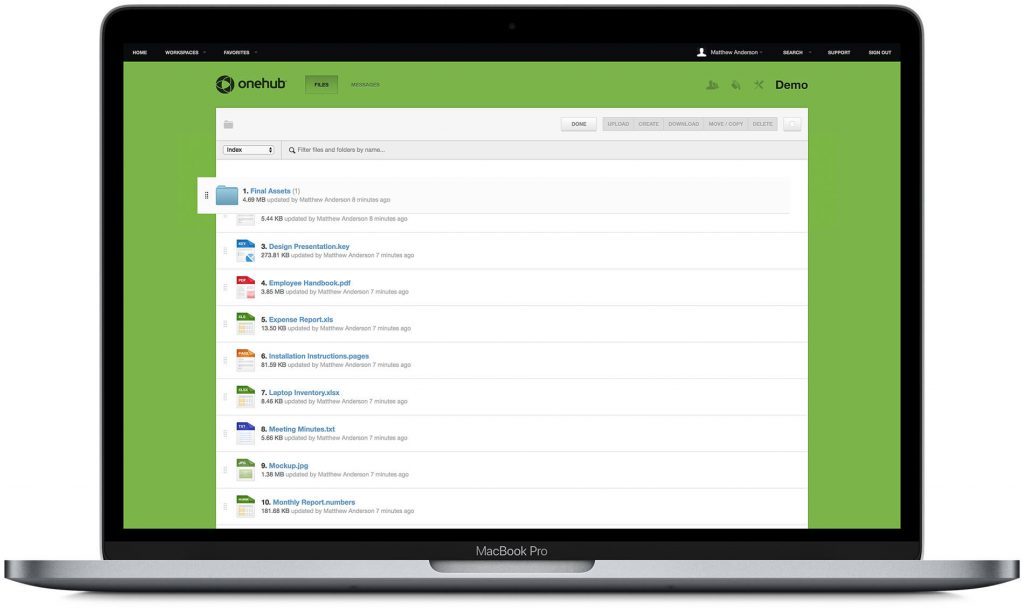
OneHub is a virtual data room with morethan one million client companies. There are start-ups, organizations, andcorporations. It is important to note that the platform is used both on anongoing basis and to conclude a specific transaction. The services of this providerare chosen by those who value data security and integrity. The provider servesquite different industries, namely legal agencies, financial companies,healthcare, marketing, and many others.
This user-friendly tool featureseverything that provides the user with confidence in the protection of even themost confidential documents. As an example, role-based permissions. Theadministrator sets the access according to employees’ duties and tasks. Filesynchronization updates your data automatically and regularly. A new version isavailable as soon as you make changes. Google Drive makes it possible for twoor more people to work on the same file simultaneously without any lagging.From now on, your team might be in touch nonstop, exchanging messages, comments,remarks. Keeping in touch with colleagues makes workflow more comfortable andalso enhances efficiency. Any time and anywhere, team members exchange views oradvice and help each other. To do this, you do not need to leave your chair.Just have any device on hand. Moreover, you can brand your virtual data roomand make it more recognizable for partners.
INDUSTRIES
As you already know, OneHub customers provide servicesacross a variety of industries. Some organizations choose this virtual dataroom because of the high protection level and security guarantees. They areorganizations whose data consists of customer information. Their reputation anddemand depend on the trust of the people who turn to them for services. Theseclients are healthcare, law, real estate. Other organizations prefer OneHub forthe simple reason that the provider offers a wide range of functions and toolsthat make work easier, unite the team, and give massive storage. Here we meantechnology, marketing, manufacturing, show business, etc.
G2 Satisfaction score
Features
High functionality extends to all actions that the user performs in the virtual data room.
- File Upload. The simplicity and speed. Itdoesn’t take long to upload a large file or folder. Any file can be copied andmoved if necessary.
- Preview. Colleagues can view documents inlots of formats. However, they do not need any applications or additionalsoftware.
- Stay in constant touch. You can leave acomment for a folder or a file. This feature is a great feedback tool. Youimmediately receive a notification about messages or new data on the platform.As already mentioned, joint work on the document is possible.
- A branded data room. You choose yourcolor, logo, theme. That gives your space a corporate look. You can mark themost frequently visited pages. Thus, they will become even more accessible, andyou will save time. Watermarks. This feature protects the owner’s IP andprevents data leaks.
To finally be convinced of the reliable protection functions, you need to study a more detailed description. We have already described role-based access control. So access to highly-classified documents is available only to an inner circle. Once you set an access level, you see what the workspace looks like for a colleague. The amount of time the user can stay in the data room is also limited. As soon as the time expires, the user is out of the system. Two-factor authentication requires entering the password sent to the user’s phone. Tracking the actions of each team member allows you to track all the operations (download, view, edition). If you want to block access to the database instantly, that is possible as well. There is a list of devices and applications that are currently interacting with the data room. Anytime, access for some of them may be revoked or closed.